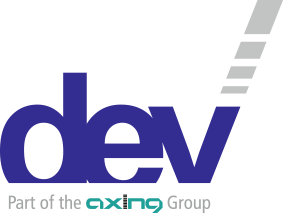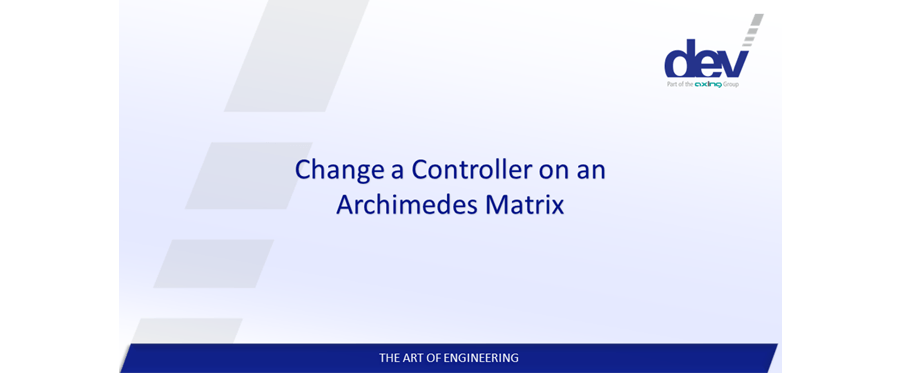This video shows you how to change a controller on a DEV 1986 (ARCHIMEDES) L-Band Matrix.
- First take a backup of your settings and navigate to Setup – Software Service – Data Backup.
- Select the first line, click on “Backup” and select as Type “Module Data”.
- Type in a description and press “Apply”. Select the next line and do the same for the other data types.
- Press “Export” to save the data to your local computer. Do this for all three slots.
- Receive your upgrade package from DEV. (To execute this demonstrated action make sure you are ESD safe)
- Change the controller as shown in the video.
- Open the DEV Web Interface by typing in the Standard IP 192.168.0.11 and use the login data as shown in the video.
- Navigate to Setup – Software Service – Data Backup, select the first line and click on “Import”.
- Select the file you exported earlier and confirm. Do the same for the Device Data backup (Please note that Error Logs cannot be restored).
- Select the Device Data backup, press the “Restore” button and activate all checkboxes.
- Confirm with “Apply” and execute the restore process for the other line.
- The restored settings will apply after a few seconds.