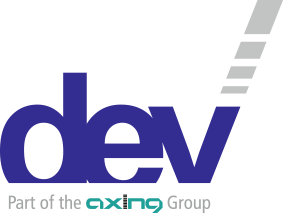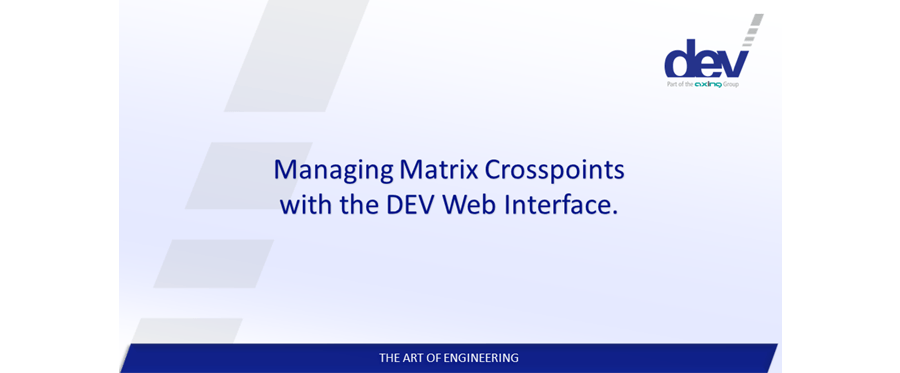This video shows you how to manage crosspoints on a DEV RF Matrix Switch with the DEV Web Interface.
- Navigate to the Control Tab
- To change the switching paths the DEV Web Interface must be set to local operating mode
- Newly added and unsaved crosspoints are displayed in green until the changes are applied
- Crosspoints marked for deletion are displayed in orange until the changes are applied
- Fixed crosspoints are displayed in black
- The “Apply” button saves changes
- You can save any configuration as a preset and load it anytime
- You can import and export the presets as well
- To delete all crosspoints, press “Clear all” an “Apply” to save changes
- You can rename every Input or Output channel individually